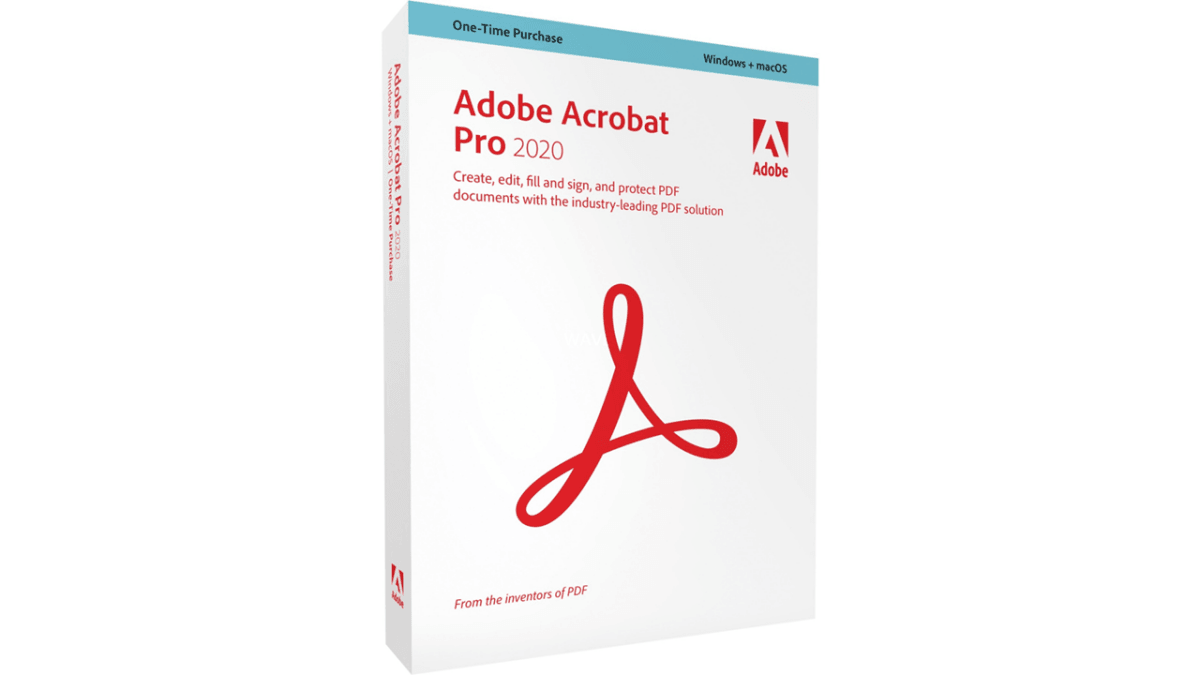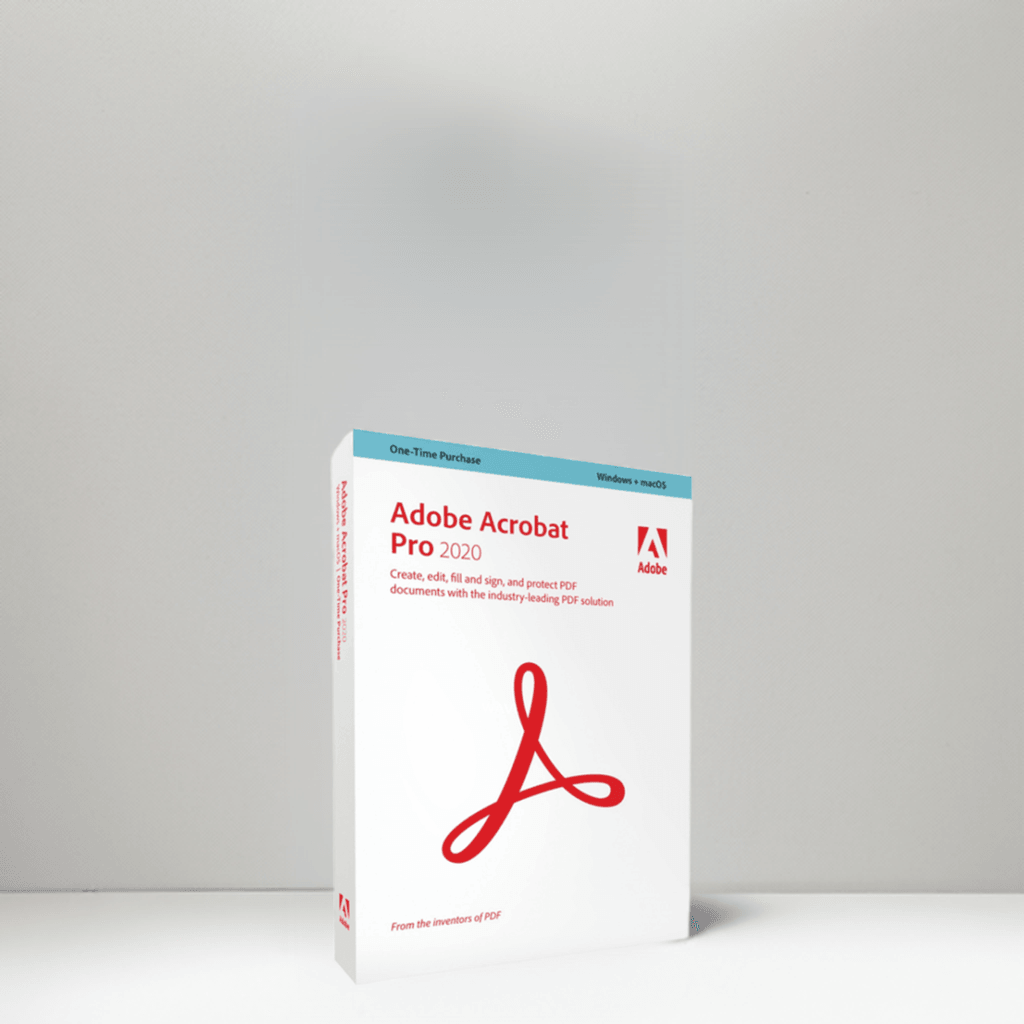Product Information- Adobe Acrobat Standard 2020 and Adobe Acrobat Pro 2020
"Efficient PDF editing with Adobe Acrobat 2020 Pro for Mac - Maximize your productivity and improve your workflows with the latest version of Adobe Acrobat Pro for Mac. Create, edit and share PDF files in the easiest way and benefit from numerous Features to help you get the job done faster and more effectively. Learn more about Adobe's powerful PDF software and start improving your workflow today!"
Adobe Acrobat Standard 2020 and Adobe Acrobat Pro 2020 are the latest versions of Acrobat with a perpetual license. They are complete desktop solutions for working with PDF documents that simplify everyday PDF tasks and offer many productivity improvements for working with PDFs on your desktop.
Acrobat 2020 lets you create, edit, and sign PDF documents with confidence, including the ability to create high-quality PDF files, edit or export PDFs to an Office program, sign PDFs, edit scanned documents instantly, add audio and add video files to PDF files, prepare PDFs consistently with step-by-step guides, and permanently erase sensitive data.
Adobe Acrobat Pro 2020 includes additional capabilities made possible by the new Adobe Document Cloud services. You can work with Acrobat 2020 exclusively on the desktop or purchase an Acrobat DC membership to take advantage of the additional features.
New features in Acrobat 2020 include a new Home view to help you stay organized and productive, including a recent files list, recommended tools, a search box, and a contextual pane. Also, you can now view MIP-protected PDF files in Acrobat 2020 and Reader 2020, including Azure Information Protection (AIP) and Information
"To ensure Adobe Acrobat Pro 2020 runs smoothly on your Mac, please ensure your operating system is up to date and any available updates have been installed. We also recommend that you check your Mac hardware to ensure that it meets the minimum requirements of Acrobat Pro 2020. If you encounter any problems or have any questions, please visit the official Adobe support page or contact our customer service."