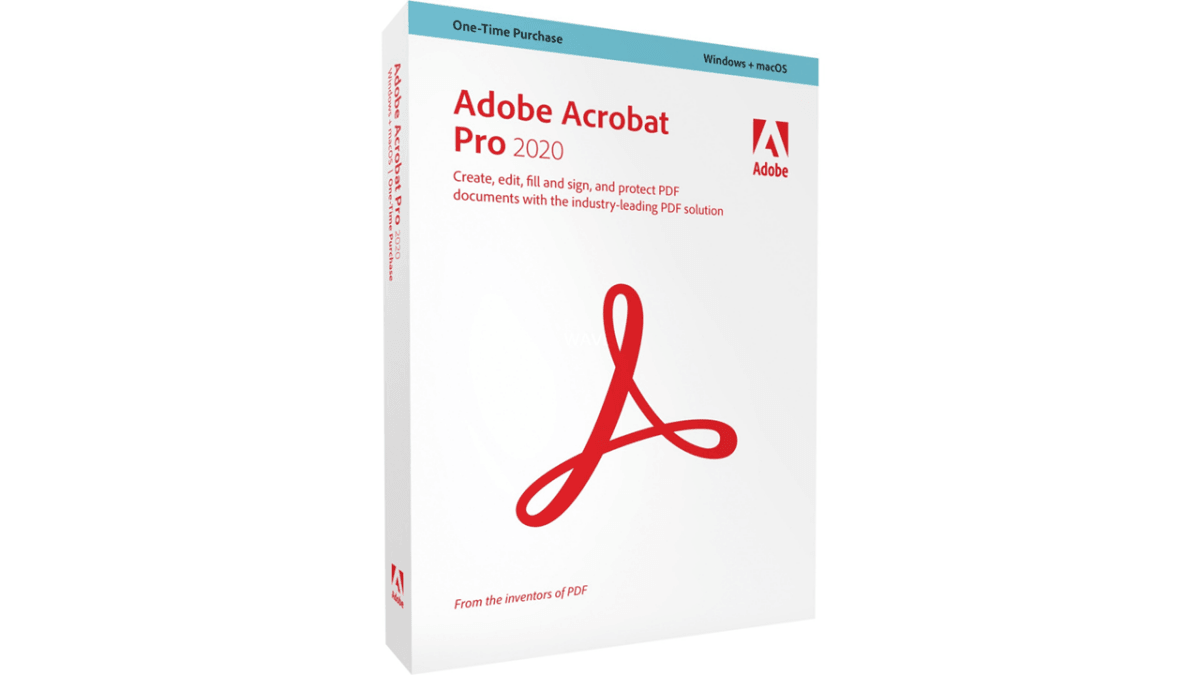Product information: Adobe Acrobat Pro 2020
Adobe Acrobat Standard and Pro 2020 are the latest versions of Acrobat with a perpetual license that offer a full desktop solution for working with PDF documents. Acrobat 2020 simplifies everyday PDF tasks and includes many productivity improvements for working with PDFs on your desktop. You can work with Acrobat 2020 exclusively on desktop or purchase an Acrobat DC membership to take advantage of the additional capabilities made possible by the new Adobe Document Cloud services.
Acrobat 2020 lets you reliably create, edit, and sign PDF documents, including creating high-quality PDF files, exporting PDFs to an Office program, adding audio and video files to PDF files, editing scanned ones documents as well as the consistent preparation of PDFs using step-by-step instructions and the deletion of confidential data.
New features in Acrobat 2020 include a new Home view that provides a centralized way to organize, manage, and search your PDF files. The Home view displays the list of your recently opened files viewed from your computer, Document Cloud storage, or third-party storage such as OneDrive, Dropbox, Box, and SharePoint. You can also get recommended tools like Edit PDF, Create PDF, and Combine PDF Files.
Title: Acrobat Pro features: Improved accessibility, preflight libraries and DirectInk support
Description:
Acrobat Pro offers a variety of new features, including accessibility improvements, preflight libraries, and DirectInk support.
Acrobat Pro's Preflight Libraries organize Preflight Profiles, Fixups, and Checks into one library. You can also use preflight variables to dynamically adjust profiles, checks, and fixes as you apply them. Acrobat Pro also supports the new Ghent Workgroup PDF specification 2015 and offers PDF/UA validation in preflight.
Improved accessibility features in Acrobat 2020 make it easier for people with disabilities to use PDF documents and forms. In addition, DirectInk technology offers an improved pen tool that allows you to write and draw directly on the document without selecting a tool. Acrobat Pro also allows you to sign PDF files with DirectInk, providing a more natural experience and giving you more control over how your signature looks.
For more information on these and other Acrobat Pro features, visit the manufacturer's website.
System requirements for Adobe Acrobat Pro 2020 on Windows:
Operating system: Microsoft Windows 10 (64-bit) Processor: 1.5 GHz or faster RAM: 2 GB or more recommended Hard disk space: 2.5 GB free space Screen resolution: 1024 x 768 pixels or higher Graphics card: DirectX 9 or higher with support for OpenGL 2.0 Internet Connection: Required for product activation, subscription validation, and access to online services Supported Browsers: Internet Explorer 11, Firefox (ESR), or Chrome
It is important to note that these system requirements represent the minimum requirements. For optimal performance of Adobe Acrobat Pro 2020 on Windows, it is recommended that your system meets the recommended requirements or higher specifications.