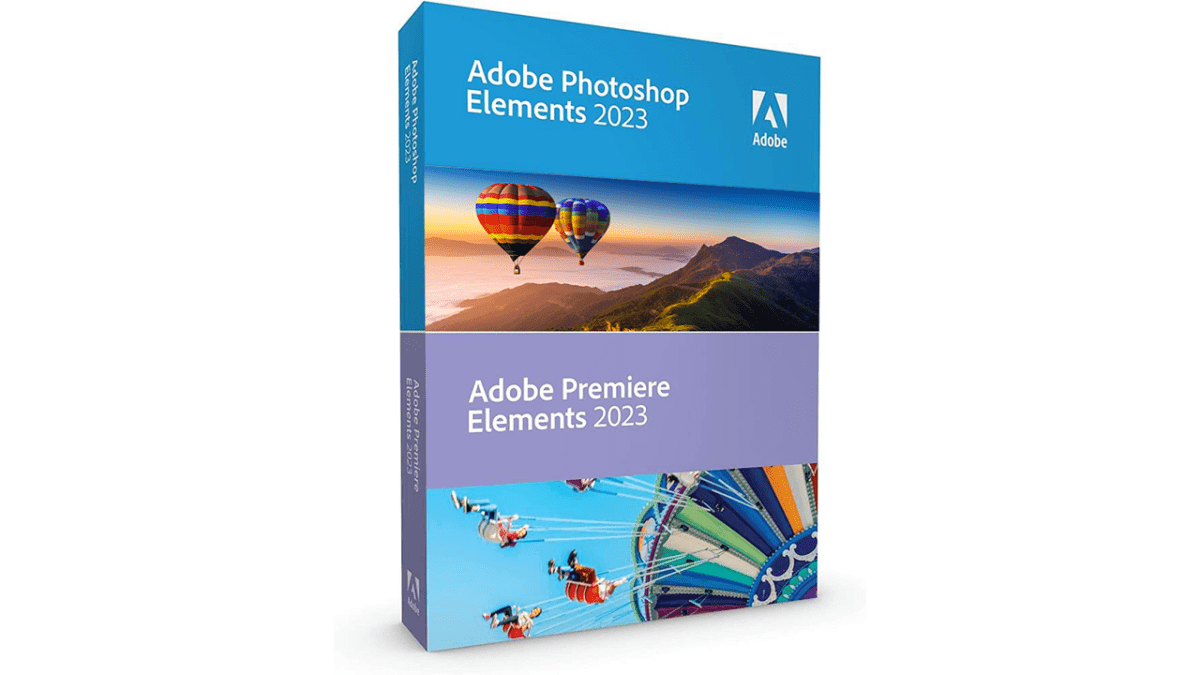


Software - Fast and easy.
Improve your workflows with our quality software products for sale. We offer you the latest technologies to increase your efficiency and productivity. Our products are updated regularly to ensure you are always up to date. Trust in our expertise and let us achieve your goals together.
-
Shipping faster
Fast Shipping Guaranteed - Your order will be on its way in no time.
-


Your choice for software solutions – trust us!
Your search for the latest software solutions ends here! With us you will find the best products to pimp up your PC or notebook and bring your software up to date.
Feel safe and supported as you browse through our user-friendly platform. With a friendly smile from our expert, we want to give you the confidence that you have made the right choice. Strengthen your digital performance and order now - for a fresh, safe and productive experience!




